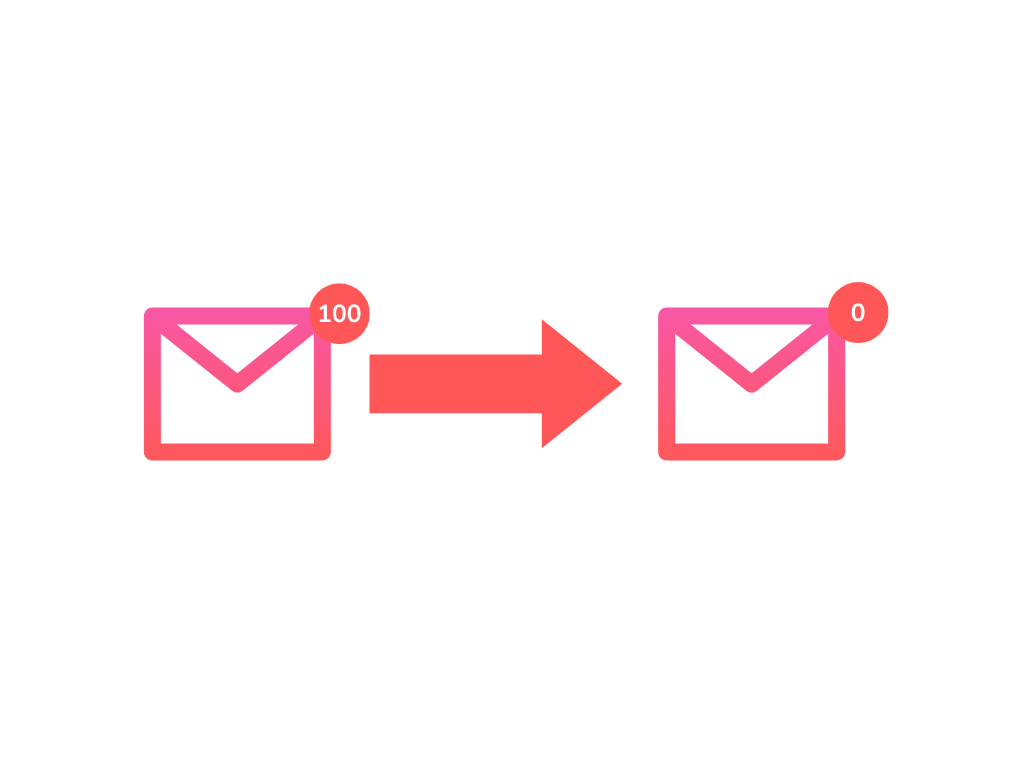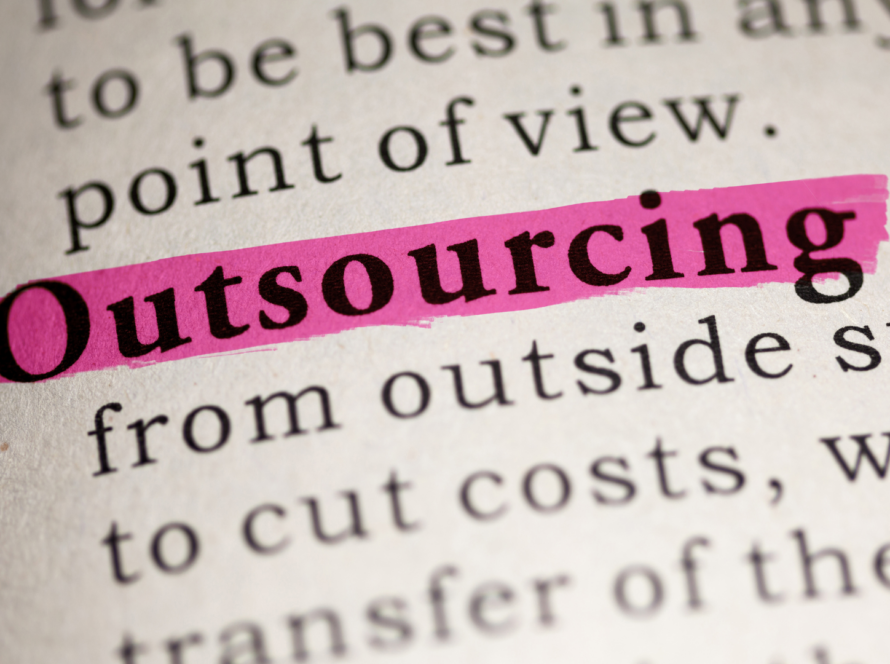Inbox Zero for legal teams isn’t just a buzzword—it’s a strategy that helps law firms stay focused, productive, and organized. Between endless client emails and internal admin, reaching a clean inbox might feel impossible. But with tools like the email snooze button, outsourcing, and platforms like Actionstep, it’s entirely achievable.
What Is the Snooze Button for Emails?
The snooze button is a built-in feature in Gmail (and other platforms) that allows you to temporarily remove emails from your inbox and set them to return at a later time or date. It’s a simple way to deal with non-urgent messages without losing track of them.
But this tool isn’t just for procrastinators—it’s a powerful email management strategy for legal teams who want to focus on what matters now and delegate or delay what can wait.

Why the Snooze Button Matters for Legal Professionals
Law firms and legal departments rely on structured workflows, fast response times, and airtight task management. Constant email interruptions derail that flow. Here’s how snoozing emails can help:
- Keeps the inbox clean and focused
- Prioritizes high-value tasks
- Prevents important emails from slipping through the cracks
- Pairs well with delegation and outsourcing
In short, the snooze button helps you create mental space — essential when managing caseloads, clients, and compliance deadlines.
How to Achieve Inbox Zero for Legal Teams with Outsourcing
Here’s where outsourcing comes in.
Imagine snoozing a low-priority administrative email — then assigning it to your offshore assistant in the Philippines for follow-up. That’s the productivity power of combining smart tools with smarter staffing.
At JNB Exectant, we help legal teams in Australia, the UK, NZ, and the US build offshore teams that handle:
- Inbox management
- Document prep
- Client communication
- Calendar and task follow-ups
- Actionstep workflows
This kind of Legal Process Outsourcing (LPO) allows lawyers and partners to focus on billable work—while their offshore support team handles the rest.
Actionstep + Outsourcing + Snooze = Inbox Zero
Inbox Zero for Legal Teams: The Missing Link Between Email Tools and Delegation
Using Actionstep to manage tasks and workflows? Great.
Now add:
- The snooze button to manage email overload
- An offshore legal assistant to process snoozed emails and Actionstep tasks
This trio allows your legal team to work with clarity and flow—without the constant drag of email clutter and admin bottlenecks.
Get Back in Control with JNB Exectant

At JNB Exectant, we specialize in building high-performing offshore teams for legal professionals. Whether you’re looking to streamline your Actionstep workflows, reduce overhead, or simply reclaim your inbox—we’re here to help.
Book a free consultation to learn how we can help you hit inbox zero and beyond.